Progressive Web Apps in 2025: How PWAs Boost Conversion by 50%
08.10.2025
Progressive Web Apps (PWA)
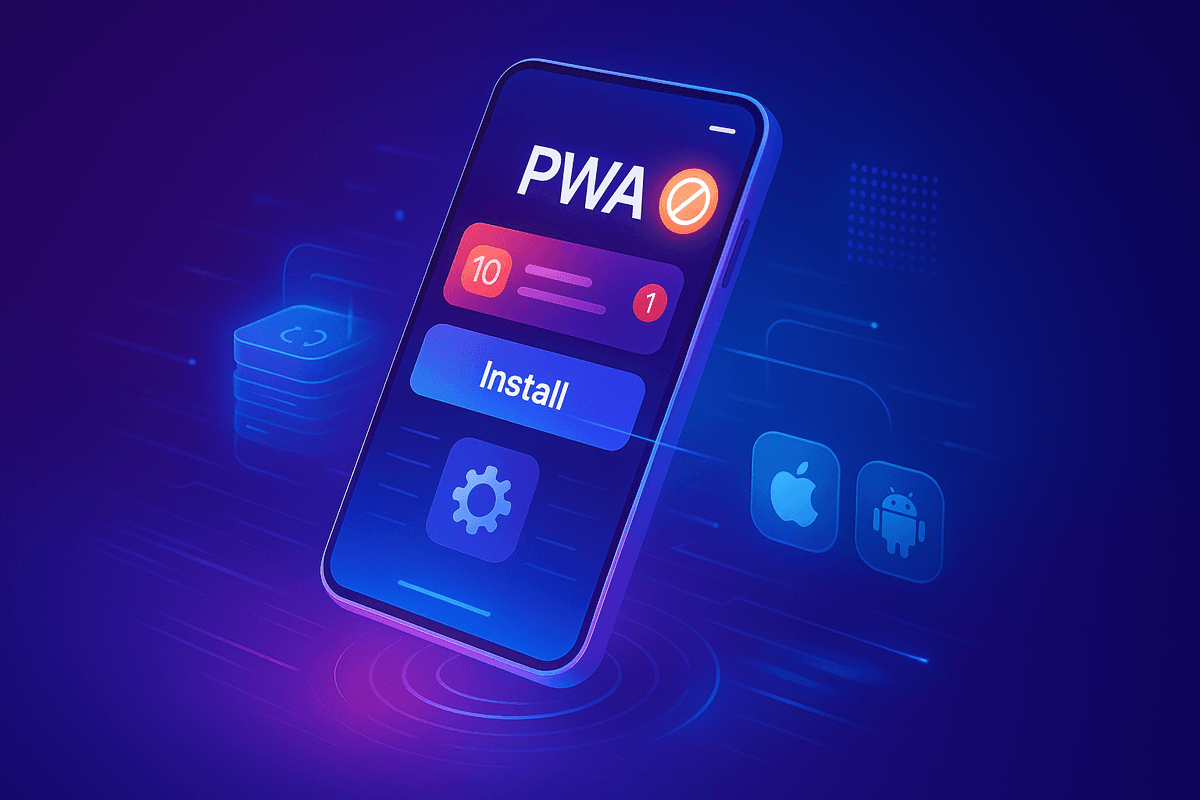
Progressive Web Apps (PWA) have become a game-changer in web development in 2025. This hybrid solution combines the best of both worlds: the accessibility of websites and the functionality of native apps. PWAs work directly from the browser but offer offline access, push notifications, and home screen installation without going through the App Store or Google Play. The statistics speak for themselves: companies that have implemented PWAs see conversion increases of up to 50% and user retention improvements of 180%. PWA development costs 3-8 times less than building separate native apps for iOS and Android. This makes PWAs an ideal solution for startups and mid-sized businesses looking to maximize their online presence with minimal development costs.
Slow website loading drives customers away
53% of users abandon a site if it takes longer than 3 seconds to load. Traditional websites often suffer from slow loading, especially on mobile devices with unstable internet connections. Each additional second of waiting reduces conversion by 7%, directly impacting business revenue. Slow sites also lose positions in Google, as loading speed is a critical ranking factor in 2025.
Problem Solution: PWAs use Service Workers to cache resources, ensuring instant loading even with weak connections. Content loads progressively, allowing users to interact with the site while remaining elements load in the background. The first visit creates a cache, and subsequent visits happen almost instantly — pages load in fractions of a second, like native apps.
No site access without internet
Regular websites are completely inaccessible without an internet connection, which is critical for users in areas with unstable connectivity, in subways, airplanes, or while traveling. This creates a poor user experience and forces customers to seek alternatives. In developing markets where mobile internet is unstable, this becomes a critical barrier for business.
Problem Solution: PWAs work offline thanks to data caching and Service Workers. Users can view previously loaded content, read articles, browse product catalogs, and their actions (such as adding to cart) automatically sync when the connection is restored. This creates a seamless experience indistinguishable from native apps.
High development costs for iOS and Android
Developing separate native apps requires two development teams (Swift/Kotlin), doubled testing budgets, and constant updates to two codebases. For mid-sized businesses, creating two native apps can cost $50,000-$150,000+, which is inaccessible for many startups. Maintaining and updating two apps also requires ongoing expenses.
Problem Solution: PWA is a single codebase that works on all platforms: iOS, Android, Windows, macOS. You write code once and get a cross-platform solution, saving 3-8 times on development and maintenance. Updates happen instantly for all users without needing to go through App Store review. PWA development costs $8,000-$30,000 on average, which is significantly more affordable.
Low user engagement without push notifications
Regular websites can't send push notifications, which is critical for user re-engagement. Businesses lose the opportunity to remind about abandoned carts, new promotions, and personalized offers. Native apps have an advantage in user retention precisely because of notifications, leading to 88% higher retention rates.
PWAs support Web Push Notifications on Android and, recently, on iOS 16.4+. You can send personalized notifications, reminders, and news directly to users' devices, even when the browser is closed. This increases engagement by 140% and brings users back to the site. Push notifications integrate with platforms like OneSignal or Firebase Cloud Messaging.
- Implement the right caching strategy: Use different caching strategies for different content types. Cache First suits static resources (images, CSS, JavaScript, fonts) — check cache first, then network. Network First is ideal for dynamic content (news, prices, personal data) — network first, if unavailable — cache. Stale-While-Revalidate provides balance for content requiring a balance between speed and freshness — cache is served, but updated in the background. The right strategy can improve performance by 60-80%.
- Add Web App Manifest for device installation: Configure manifest.json with icons of different sizes (192x192, 512x512), app name, theme colors (theme_color, background_color), and display mode (standalone, fullscreen). This will allow users to install your PWA on their home screen with one tap and launch it as a full-fledged app with a custom splash screen. Installed PWAs show 250% more engagement. Also add shortcuts for quick access to key functions.
- Optimize for mobile devices with mobile-first approach: PWA should be developed with a mobile-first approach. Use responsive design with CSS Grid and Flexbox, optimize images in WebP format (30% smaller size), minify CSS and JavaScript to reduce bundle size. Test on real devices with slow 3G to check performance. Use Lighthouse for audit and achieving a score of 90+ across all metrics (Performance, Accessibility, Best Practices, PWA).
- Implement analytics to track user behavior: Integrate Google Analytics 4 or alternative solutions to track PWA installations, offline usage, push notification engagement, and conversion funnel. Track metrics: Install Rate (how many users install), Retention Rate (returning users), Session Duration (session time), Conversion Rate. This data will help optimize UX and understand which PWA features bring the most value. Use A/B testing to improve conversion.
FAQ
How is a PWA different from a regular website?
PWA uses modern web technologies (Service Workers, Web App Manifest, Push API) to provide an app-like experience: offline work, device installation, push notifications, and instant loading. A regular website doesn't have these capabilities — it only works online, doesn't install, and each visit requires full resource loading. PWA combines the best of websites (no App Store needed) and native apps (full-featured UX).
Does iOS support Progressive Web Apps in 2025?
Yes, since iOS 11.3 Apple added basic PWA support, but some features (like push notifications) were only added in iOS 16.4 (2023). In 2025, PWA support in iOS has significantly improved and become almost complete, although Android still offers deeper integration. iOS now supports home screen installation, Service Workers, Web Push, Background Sync, and most Web APIs.
How much does Progressive Web App development cost?
PWA development costs 3-8 times less than creating native apps for iOS and Android. On average, a basic PWA can be created for $8,000-$20,000, medium complexity for $20,000-$50,000, while two native apps would cost $50,000-$150,000+. Savings are achieved through a single codebase, faster development, and no App Store review costs. Maintenance is also cheaper — updates are applied instantly for all platforms.
Does PWA affect SEO and Google rankings?
Yes, and positively! PWAs are indexed by search engines like regular sites but get a significant advantage due to fast loading and excellent Core Web Vitals metrics (LCP, FID, CLS), which improves Google rankings. Google officially stated that loading speed and mobile experience are key ranking factors. Sites with PWA show 30-50% better positions in mobile search compared to traditional sites.
Can an existing site be converted to PWA?
Absolutely! An existing website can be gradually transformed into a PWA by adding a Service Worker for offline functionality, Web App Manifest for installation, and optimizing performance. This doesn't require a complete code rewrite — PWA can be implemented incrementally. Start with manifest.json and basic Service Worker, then add caching, push notifications, and other features. Frameworks like Next.js and Nuxt.js have built-in PWA support.
Which well-known companies use PWA?
Many major companies have successfully implemented PWA: Twitter Lite (75% increase in tweets), Starbucks (2x growth in daily active users), Uber (50kb vs 25MB native app), Pinterest (60% engagement growth), Alibaba (76% conversion growth), Spotify, BMW, Trivago. These companies proved that PWA provides native experience at significantly lower development costs and wider audience reach.
Is HTTPS required for PWA to work?
Yes, HTTPS is absolutely mandatory for PWA (except localhost for development). Service Workers only work on secure connections to protect users from man-in-the-middle attacks. You can get a free SSL certificate through Let's Encrypt in 5 minutes. HTTPS also improves SEO (Google prioritizes secure sites) and increases user trust. In 2025, HTTPS became the standard — 95% of sites use encryption.