React Optimization in 2025: Speed Up Your App by 65% with These Techniques
23.10.2025
React performance optimization
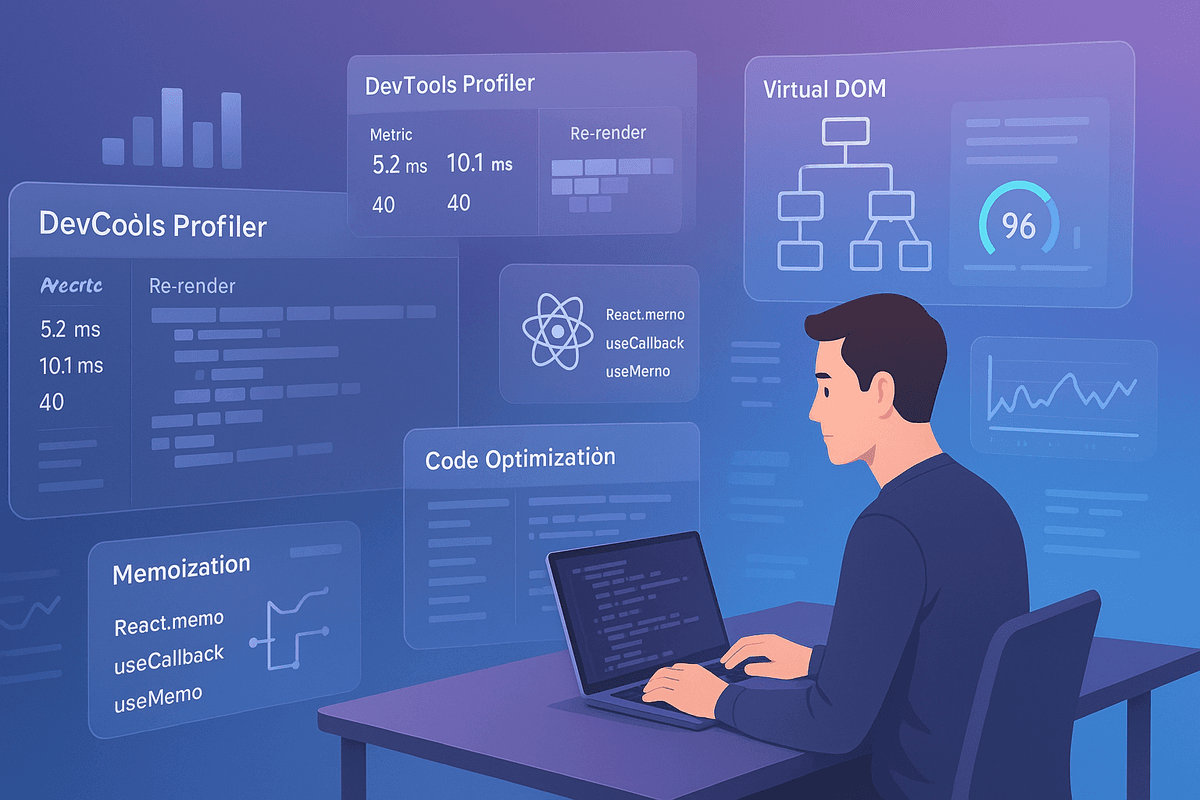
React remains the most popular framework for building modern web applications, but performance can suffer as projects grow. In 2025, powerful new optimization tools have emerged: concurrent rendering with useTransition, Server Components in Next.js, and improved memoization systems. 53% of users abandon a site if loading takes more than 3 seconds. Proper React optimization can improve performance by 30-65%, directly impacting conversion rates and SEO rankings. Even small optimizations in popular components can lead to noticeable speedup of the entire application.
Endless re-renders slow down the UI
Components re-render whenever their parent changes, even if their props haven't changed. This leads to unnecessary computations, DOM updates, and ultimately UI freezing, especially when working with large lists or complex calculations. React DevTools Profiler shows that a component can re-render 10-20 times during a single user action, when only one or two re-renders are needed.
Problem Solution: React.memo() wraps a component and prevents unnecessary renders when props are unchanged. useCallback() stabilizes function references, preventing unnecessary re-renders of child components. useMemo() caches expensive computations. For objects and arrays passed as props, create them once outside the component or use useMemo. Proper application of these techniques can speed up your app by 40-60%.
Huge JavaScript bundle increases loading time
All application code is loaded at once, even if unused on the current page. A typical React app has a bundle size of 200-500kb (after minification), giving loading time of 3-8 seconds on mobile networks. Each added library increases the bundle, slowing initial load. This is especially critical for users on slow 3G and in developing countries.
Problem Solution: React.lazy() and dynamic imports for code splitting by routes and components. Load components only when needed, reducing initial bundle by 50-70%. next/dynamic in Next.js simplifies dynamic loading. Tree shaking removes unused library code. Analyze bundle with webpack-bundle-analyzer to find large dependencies. Minimize use Client components in Next.js; rest can be server-rendered.
Slow rendering of large lists
Rendering thousands of list items causes UI freezing because React must create Virtual DOM for each element. Scrolling becomes impossible, clicks are delayed, interface freezes. This is especially critical for data-heavy applications like tables, chats, and infinite scroll feeds on social networks.
Problem Solution: Virtualization with react-window or react-virtualized — only visible elements are rendered (usually 10-50 of thousands). Rest are in DOM but not rendered. On scroll, elements are reused. This can improve performance 100+ times. Alternative — pagination instead of infinite scroll for lower load.
Context API causes unnecessary re-renders of all consumers
Context is great for global state, but changing any value in the context triggers re-render of ALL consuming components. If context has 10 values and one changes, all 100+ components using the context will re-render. This creates a performance bottleneck.
Problem Solution: Split contexts by area of responsibility — separate contexts for user, theme, notifications instead of one gigantic context. Use useMemo with correct dependencies. For very frequently changing values (form input, mouse position), use local state or Zustand instead of Context. useSelectors in Redux/Zustand guarantee re-render only when specific value changes.
- Use React DevTools Profiler to find bottlenecks: React DevTools Profiler shows render time for each component, which components re-rendered, and why. Profile your app under real conditions (slow 3G, old phones). Look for components that render often but fast (sign of unnecessary re-renders). Use why-did-you-render library for automatic logging of unnecessary re-renders. Focus optimization on components that render most frequently and take longest.
- Apply useTransition for non-blocking UI updates: useTransition in React 18+ lets you mark an update as non-urgent, keeping the interface responsive. User clicks button, interface reacts immediately (shows loading), while heavy computation happens in background. Use for search, filtering large lists, and other operations that don't need immediate update. This dramatically improves perceived performance even if actual speed doesn't change.
- Optimize images and use correct formats: Images often make up 70-80% of page size. Use WebP format instead of PNG/JPEG (30-40% smaller), or AVIF (50% smaller). Use next/image for automatic optimization, or react-lazyload/react-intersection-observer for lazy loading. Use SVG for icons instead of PNG. Compress images before uploading to server. This can reduce size by 70-80% without quality loss.
- Minimize and stabilize key prop for lists: Key should be unique and stable. Bad key (index or random) forces React to recreate element on every re-render. Use unique identifiers from data (id, uuid). This is necessary to preserve element state (input value, focus, open dropdown). Incorrect key can lead to bugs (data mixed between elements) and slowness. Use React.memo with correct key for maximum list optimization.
FAQ
What causes re-render in React?
Three main reasons: change in component state, change in props, parent re-render (child components also re-render). Context change also triggers re-render of all consumers. Although React uses Virtual DOM and reconciliation to minimize updates, unnecessary re-renders can slow down the app. Profile with DevTools Profiler to understand re-render reasons.
When to use React.memo()?
Use React.memo() for components with expensive rendering (lots of logic, complex JSX, large size) and stable props. For simple components (div with text), React.memo provides no benefit. Measure effect with Profiler before optimizing — micro-optimization can be counterproductive. useCallback and useMemo for props passed to memoized components, otherwise component will re-render on every call.
How to reduce React bundle size?
Code splitting with React.lazy() and dynamic imports. Tree shaking to remove unused code. Analyze bundle with webpack-bundle-analyzer to find large libraries. Replace heavy libraries with lighter alternatives (date-fns instead of moment, clsx instead of classnames). Use CDN for popular libraries (React, React-DOM). Update dependencies — older versions are often larger. Next.js automatically does code splitting by routes.
What is concurrent rendering in React 18?
Concurrent rendering lets React interrupt work and give browser time for other tasks (user input handling, animations). Previously React blocked the entire thread. Now you can mark updates as urgent (button click) or non-urgent (search results filtering). useTransition and useDeferredValue enable concurrent rendering. This improves responsiveness even if actual speed doesn't change.
Do lists need virtualization?
Yes, if >100-200 elements render at once. For smaller lists, regular rendering is faster due to virtualization overhead. react-window and react-virtualized also support horizontal virtualization and grids. Alternative — pagination by 20-50 elements per page. For infinite scroll, use virtualization. Measure FPS and use Chrome DevTools Performance tab for verification.
How to optimize Context API?
Split contexts by area of responsibility. Use useContext only for values actually used by component. Wrap provider in useMemo with correct dependencies. For frequently changing values, use Zustand or Redux. Use selectors to pick specific value from state. Avoid inline objects and functions in context.
How to monitor performance in production?
Use Google Analytics 4 with Web Vitals reports, or specialized tools like Vercel Analytics, Sentry Performance, or DataDog. Track Core Web Vitals (LCP, FID, CLS). Use performance.measure() for custom metrics. Set up alerts for anomalies. Profile regularly — performance can degrade when adding new features.